computing_bytes_scratch_repo
अन्य भाषाहरूमा पढ्नुहोस्।
[](translations/README.al.md)
[
](translations/README.uz.md)
[
](translations/README.aze.md)
[
](translations/README.bn.md)
[
](translations/README.bg.md)
[
](translations/README.pt_br.md)
[
![]() ](translations/README.ca.md)
[
](translations/README.ca.md)
[](translations/README.zh-cn.md)
[
](translations/README.cs.md)
[
](translations/README.de.md)
[
](translations/README.da.md)
[
](translations/README.eg.md)
[
](translations/README.es.md)
[
](translations/README.fr.md)
[
![]() ](translations/README.gl.md)
[
](translations/README.gl.md)
[](translations/README.gr.md)
[
](translations/README.ge.md)
[
](translations/README.hu.md)
[
](translations/README.id.md)
[
](translations/README.hb.md)
[
](translations/Translations.md)
[
](translations/README.ta.md)
[
](translations/README.fa.md)
[
](translations/README.pus.md)
[
](translations/README.it.md)
[
](translations/README.ja.md)
[
](translations/README.si.md)
[
](translations/README.kws.md)
[
](translations/README.ko.md)
[
](translations/README.lt.md)
[
](translations/README.ro.md)
[
](translations/README.mm_unicode.md)
[
](translations/README.mk.md)
[
](translations/README.mx.md)
[
](translations/README.my.md)
[
](translations/README.nl.md)
[
](translations/README.no.md)
[
](translations/README.np.md)
[
](translations/README.tl.md)
[
![]() ](translations/README.en-pirate.md)
[
](translations/README.en-pirate.md)
[](translations/README.ur.md)
[
](translations/README.pl.md)
[
](translations/README.pt-pt.md)
[
](translations/README.ru.md)
[
](translations/README.ar.md)
[
](translations/README.se.md)
[
](translations/README.slk.md)
[
](translations/README.sl.md)
[
](translations/README.th.md)
[
](translations/README.tr.md)
[
](translations/README.zh-tw.md)
[
](translations/README.ua.md)
[
](translations/README.vn.md)
[
](translations/README.zul.md)
[
](translations/README.afk.md)
[
](translations/README.igb.md)
[
](translations/README.yor.md)
[
](translations/README.hau.md)
[
](translations/README.lv.md)
[
](translations/README.fi.md)
[
](translations/README.by.md)
[
](translations/README.sr.md)
[
](translations/README.kz.md)
[
](translations/README.bih.md)
[
](translations/README.bih.md)
[
](translations/README.hr.md)
[
](translations/README.ps.md)
[
](translations/README.so.md)
[
](translations/README.ec.md)
पहिलो योगदान(contribution)।
यस प्रोजेक्टले शुरुवातकर्ताहरूले आफ्नो पहिलो योगदान गर्ने तरिकालाई सरल बनाउने र मार्गदर्शन गर्ने लक्ष्य राखेको छ। यदि तपाईं आफ्नो पहिलो योगदान गर्न खोज्दै हुनुहुन्छ भने, तलका चरणहरूको पालना गर्नुहोस्। हामी पहिलो योगदान (contribution) को लागि यसै repository को प्रयोग गर्नेछौ ।
यदि तपाईं कमाण्ड कमांड लाइन (command line) सँग सहज हुनुहुन्न भने, यहाँ GUI tool हरु प्रयोग गर्ने Tutorial हरु छन्।

यदि तपाईंसँग तपाइँको कम्प्यूटरमा git छैन भने, यहाँबाट install गर्नुहोस्।
Repository Fork गर्नुहोस्।
यस page को Top मा रहेको Fork बटनमा क्लिक गरेर यो repository लाई Fork गर्नुहोस। यसले तपाईंको GitHub account मा यस रिपोको प्रतिलिपि(copy) बनाउदछ ।
Repository Clone गर्नुहोस्।

अब ` Fork ` गरेको repository लाई आफ्नो कम्प्युटरमा ` Clone ` गर्नको लागी तपाइको GitHub account मा जानुहोस् र Fork गरिएको Repository खोल्नुहोस्। अब ` Code ` बटनमा क्लिक गर्नुहोस् र त्यसपछि copy to clipboard आइकनमा क्लिक गर्नुहोस्।
टर्मिनल खोल्नुहोस् र निम्न git कमाण्ड चलाउनुहोस्:
git clone "तपाइले copy गरेको URL"
जहाँ "तपाइले copy गरेको URL" छ, त्यो तपाईले fork गरेको repository को url हो । ( Url प्राप्त गर्न clone गर्ने चित्रहरुमा हेर्नुहोस्। )

उदाहरणका लागि:
git clone https://github.com/this-is-you/first-contributions.git
जहाँ this-is-you छ, त्यहाँ तपाईंको GitHub username लेख्नुहोस् । यहाँ तपाइँले GitHub बाट तपाईंको कम्प्युटरमा first-contributions repository को file हरु प्रतिलिपि (copy) गर्दै हुनुहुन्छ।
Repository Branch बनाउनुहोस्।
तपाईंको कम्प्यूटरमा Clone गरेको repository को directory लाई खोल्नुहोस् (यदि तपाईं पहिले नै हुनुहुन्न भने):
cd first-contributions
अब git switch कमाण्ड प्रयोग गरेर एउटा branch बनाउनुहोस् :
git switch -c ब्रन्चको-नाम
उदाहरणको लागि:
git switch -c add-ram-regmi
(ब्रान्चको नाममा add शब्दको आवश्यकता छैन, तर यसमा add समावेश गर्न उचित छ किनभने यस branch को उद्देश्य तपाईंको नामलाई contributors को सूचीमा थप्ने हो।)
Repository मा आवश्यक परिवर्तनहरू गर्नुहोस् र तिनी परिवर्तनहरूलाई commit गर्नुहोस्।
अब टेक्स्ट एडिटर (text editor) मा Contributors.md फाइल खोल्नुहोस्, यसमा तपाईंको नाम add गर्नुहोस् । तपाईंको नामलाई फाइलका नामहरुको बीचमा राख्नुहोस् , सुरुवात वा अन्त्यमा तपाईंको नाम नथप्नुहोस्। ।
अब फाईल save गर्नुहोस्।
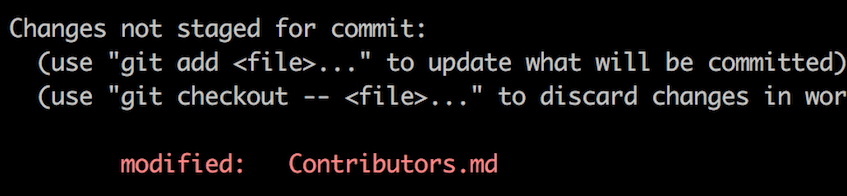
अब यदि तपाई project directory जानुभयो र git status कमाण्डलाई रन (run) गर्नुभयो भने,तपाइँले त्यहाँ परिवर्तन भएका फाइलहरुको सुची देख्नुहुनेछ।
तपाइले भर्खरै बनाउनु भएको branch मा git add कमाण्ड प्रयोग गरी तिनी परिवर्तनहरू थप्नुहोस्:
git add Contributors.md
अब git commit कमाण्ड प्रयोग गरेर तिनी परिवर्तनहरू कमिट (commit) गर्नुहोस्:
git commit -m "Add <your-name> to Contributors list"
<your-name> को साटोमा तपाईंको आफ्नो नाम लेख्नुहोला।
GitHub मा परिवर्तनहरुलाई push गर्नुहोस।
git push कमाण्डको प्रयोग गरेर आफ्नो परिवर्तनहरु पुश (push) गर्नुहोस्:
git push -u origin <your-branch-name>
<your-branch-name> को सट्टामा तपाईले पहिले बनाएको branch को नामको लेख्नुहोस्।
उदाहरणको लागि:
git push -u origin add-ram-regmi
यदि push गर्दा केहि समस्या परेमा यहाँ क्लिक गर्नुहोस् :
- ### Authentication Errorremote: Support for password authentication was removed on August 13, 2021. Please use a personal access token instead. remote: Please see https://github.blog/2020-12-15-token-authentication-requirements-for-git-operations/ for more information. fatal: Authentication failed for 'https://github.com//first-contributions.git/'</pre> [GitHub's tutorial](https://docs.github.com/en/authentication/connecting-to-github-with-ssh/adding-a-new-ssh-key-to-your-github-account) मा गएर आफ्नो account को लागी SSH key generate र configure गर्नुहोस । </details> ## Review को लागि तपाईंको परिवर्तनहरू पेश गर्नुहोस्। यदि तपाईं आफ्नो गिटहब रिपोजिटोरी ( GitHub Repository) मा जानुहुन्छ भने, तपाइँले `Compare & pull request` बटन देख्नुहुनेछ। त्यस बटनमा क्लिक गर्नुहोस्। अब pull request पेश गर्नुहोस्।
केहि समयमै म यस प्रोजेक्टको Master branch मा तपाईका सबै परिवर्तनहरू Merge गर्नेछु। परिवर्तनहरू merge भएपछि हजुरले एक notification इमेल(email) प्राप्त गर्नुहुनेछ। ## यहाँबाट कहाँ जाने? बधाई छ! तपाईले *Fork* -> *Clone* -> *Edit* -> *Pull Request* कार्यप्रवाह(workflow) पूरा गर्नुभयो, जुन तपाई प्राय: एक योगदानकर्ता(contributor)को रूपमा गर्नुहुनेछ! तपाईंले योगदान(contribution) दिनु भएकोमा खुशी मनाउनुहोस् र [web app](https://firstcontributions.github.io/#social-share) मा गएर आफ्नो friends and follower हरूमा पनि शेयर गर्नुहोस् । तपाइँलाई कुनै पनि मद्दत चाहिन्छ वा कुनै प्रश्न छ भने तपाइँ हाम्रो slack team मा सामेल हुन सक्नुहुनेछ। [join slack team](https://join.slack.com/t/firstcontributors/shared_invite/zt-1hg51qkgm-Xc7HxhsiPYNN3ofX2_I8FA). अब तपाईले अन्य प्रोजेक्टहरूमा योगदान दिन सुरु गर्नुहोस्। हामीले तपाईंले गर्न सक्नुहुने सजिलो समस्याहरू(issues)को साथमा प्रोजेक्टहरूको सूची संकलन गरेका छौ हेर्नुहोस् ।. [list of projects in the web app](https://firstcontributions.github.io/#project-list)। ### [थप सामग्री](/computing_bytes_scratch_repo/additional-material/git_workflow_scenarios/additional-material.html) ## अन्य उपकरणहरू प्रयोग गर्ने tutorial हरु |
|
|
|
|
|
| | --- | --- | --- | --- | --- | --- | | [GitHub Desktop](/computing_bytes_scratch_repo/gui-tool-tutorials/github-desktop-tutorial.html) | [Visual Studio 2017](/computing_bytes_scratch_repo/gui-tool-tutorials/github-windows-vs2017-tutorial.html) | [GitKraken](/computing_bytes_scratch_repo/gui-tool-tutorials/gitkraken-tutorial.html) | [Visual Studio Code](/computing_bytes_scratch_repo/gui-tool-tutorials/github-windows-vs-code-tutorial.html) | [Atlassian Sourcetree](/computing_bytes_scratch_repo/gui-tool-tutorials/sourcetree-macos-tutorial.html) | [IntelliJ IDEA](/computing_bytes_scratch_repo/gui-tool-tutorials/github-windows-intellij-tutorial.html) |
यो project लाई समर्थन गर्ने:


